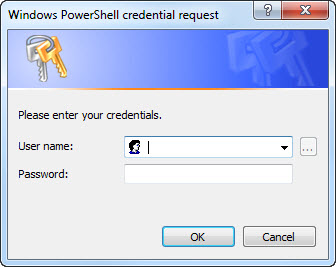News Archives 2016 Q4
December 22, 2016
• Stephen R. Noble sent me some improvements on the
IELogin.vbs code, i.e. code to ensure the login dialog is active and "in front".
This code is a work in progress, and will be published later.
However, while testing some of the changes, I discovered an error in
my current version (positioning of the dialog window), so I decided to publish a corrected "intermediate" version right now.
Thanks Stephen
December 15, 2016
• A minor update for
SearchMSI.vbs: an error in its help text has been corrected.
• The first "final" release of
WMIGen.exe 10.0 is available.
The evaluation version, available for download, will not expire.
The licensed version features query editing as a bonus.
December 12, 2016
•
SearchMSI.vbs is a "pimped" version of the script I used to find out in which one of
many downloaded MSI files
DEVCON was located.
It will list all files
inside all MSI files in a directory tree, and you can specify an optional search filter to limit the output.
The script was based on
ListMSI.vbs by
Adriaan Westra.
Thanks Adriaan
December 9, 2016
• For a new project I had to regularly use
DEVCON.
A new version was available, with new features, so I had to check the help text often.
That is why I wrote
devcon_help.vbs, a script to create an HTML page with all available commands for the current DEVCON version.
A sample output page generated by the script can be viewed
here.
Of course, the
DEVCON page has also been updated to support the latest version.
November 20, 2016
• A crashed harddisk drive temporarily rendered my Windows desktop computer useless for a couple of days.
Obeying Murphy's laws,
that was the moment I found out I
should have modified my backup scripts a couple of months ago, when I moved my profile directory to
that particular harddisk after reinstalling Windows on a new SSD drive.
Besides correcting the backup scripts after the computer was fixed, I also wrote
GetHDDStatus.ps1, a new PowerShell script to check the local harddisks' SMART status.
It
may prevent future problems by giving me an early warning...
This is what its output looks like in Windows:
Volume Status Disk Capacity Model
====== ====== ==== ======== =====
C: OK [Disk 0] 466 GB Samsung SSD 850 EVO 500GB ATA Device
D: OK [Disk 1] 2795 GB TOSHIBA DT01ACA300 ATA Device
E: OK [Disk 3] 1863 GB WDC WD20EARS-00MVWB0 ATA Device
F: OK [Disk 4] 1863 GB WDC WD20EARX-00PASB0 ATA Device
G: OK [Disk 2] 1863 GB WDC WD20EARS-00MVWB0 ATA Device
H: OK [Disk 5] 1863 GB WDC WD20 EARS-00MVWB0 SCSI Disk Device
And this is what it looks like in Linux:
Volume Status Capacity Model
====== ====== ======== =====
/dev/sda PASSED 455 GB 500GB ST3500830AS
Of course, if the status is not OK, the color will change from green to red.
The Windows WMI queries were based on
code by Geoff @ UVM.
Thanks Geoff
•
P.S.: If you prefer using the command line instead of scripts, try this PowerShell one-liner (Windows-only):
Get-WmiObject Win32_DiskDrive | ForEach-Object { $_.Status + "`t" + $_.Caption }
OK Samsung SSD 850 EVO 500GB ATA Device
OK TOSHIBA DT01ACA300 ATA Device
OK WDC WD20EARS-00MVWB0 ATA Device
OK WDC WD20EARS-00MVWB0 ATA Device
OK WDC WD20EARX-00PASB0 ATA Device
OK WDC WD20 EARS-00MVWB0 SCSI Disk Device
Or this one, which I wouldn't want to type every day:
$i = 0; Get-WmiObject Win32_DiskDrive | Sort-Object DeviceID | ForEach-Object { $_.Status + "`t[Disk $i]`t" + $_.Caption; $i++ }
OK [Disk 0] Samsung SSD 850 EVO 500GB ATA Device
OK [Disk 1] TOSHIBA DT01ACA300 ATA Device
OK [Disk 2] WDC WD20EARS-00MVWB0 ATA Device
OK [Disk 3] WDC WD20EARS-00MVWB0 ATA Device
OK [Disk 4] WDC WD20EARX-00PASB0 ATA Device
OK [Disk 5] WDC WD20 EARS-00MVWB0 SCSI Disk Device
November 14, 2016
•
APIPA.ps1 is a new PowerShell script to
get or
set Windows' IP AutoConfiguration status (a.k.a.
APIPA) for
all network adapters.
November 13, 2016
•
GetDotNETVersion.ps1 is a new PowerShell script to list all .NET Framework versions installed in Windows (that's right: Windows-only).
It can be used to just list the installed versions, or you can use it to check for a minimum required version.
November 12, 2016
•
CDEject.ps1 has been updated to make it work in Linux too.
The script requires Windows Media Player to eject all CDROMs in Windows; in Linux the native
eject command is used.
November 11, 2016
•
Ping.ps1 has been updated to make it work in Linux too.
As it turned out, the
Net.NetworkInformation.Ping object in Linux does not have a
Send method, while its Windows counterpart does.
Using the
SendPingAsync method instead made the script work in Windows as well as Linux.
•
AirReg.ps1 has been updated: in Linux it will now open the URL with the command for the default web browser, instead of relying on file/protocol associations.
This
did introduce a new nuisance, i.e. a "Vector smash protection is enabled" message, which could be solved by redirecting standard output to NUL.
November 10, 2016
• A new
internet link speed test page has been added to this site.
It is based on
code by
Jan Moesen.
Since Jan's original code gave me results in the 75 MB/s range, whereas my provider's bill states 6 MB/s, I added more "randomness" in the test data, thus eliminating (or at least diminishing) the effect of data compression.
The test now gives me more realistic figures in the 4 MB/s range...
Thanks Jan
November 9, 2016
•
Backup2ExternalHDD.vbs is a new script, intended to be scheduled at logon, that will start a backup command as soon as a specific external disk drive is connected.
November 4, 2016
•
Ping.ps1 is a new PowerShell script to ping multiple computers and return the combined results.
So far, I could not get it running successfully in Linux.
•
LoginDialog.ps1 had a minor update: its return code is now set to 1 if the help screen is displayed.
•
Drives.ps1 is a new PowerShell script that lists all available and/or used drive letters.
It does
not require elevated privileges.
Note for Windows users: if you're wondering if this script can be run on Linux... it
can, but doing so would be
completely useless... unlike Windows, Linux doesn't
use drive letters.
November 3, 2016
•
LoginDialog.ps1 is a new PowerShell script that presents a login dialog box and returns the user name and password.
It is intended to be used as helper script in a shell script (bash shell script or Windows batch file)
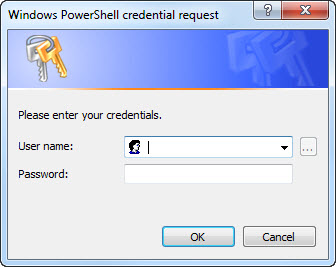
In Linux, the script is console-only, without a GUI style dialog box.
me@MYPC:~/PowerShell$
me@MYPC:
~/PowerShell$ powershell ./LoginDialog.ps1 Theboss
Windows PowerShell credential request
Enter your credentials.
Password for user Theboss: ***********
Theboss;thepassword
me@MYPC:
~/PowerShell$
November 2, 2016
•
Reboot.ps1 is a new PowerShell script to reboot the computer.
In Windows it uses WMI, in Linux it uses
shutdown -r.
That may be considered cheating, because we're using an external command in Linux, but hey, it works.
• Reboot's "evil twin"
ShutDown.ps1 is a new PowerShell script to shutdown and power-off the computer.
In Windows it uses WMI, in Linux it uses
shutdown -P.
•
ChineseYear.ps1 is a new PowerShell script showing the Chinese designation of the year, e.g. 2016 is the Chinese year of the Monkey.
November 1, 2016
•
GetRes.ps1 has been updated.
The original Windows-only version used WMI to get the screen dimensions and refresh rate.
The new version uses
$HOME[0] to detect if it runs in Linux (in Linux
$HOME[0] always is a forward slash, in Windows it will be either a drive letter or, for UNC paths, a backslash).
If the script detects Linux it uses
XRANDR instead of WMI (
tip by "diegows" on StackOverflow.com).
Thanks "diegows"
• Like GetRes.ps1,
Memory.ps1 has been updated to work in PowerShell on Linux.
The new version uses
/proc/memoryinfo when running in Linux, or WMI when running in Windows.
Tip by "silver_moon" in his blog entry "
5 commands to check memory usage on Linux".
Thanks "silver_moon"
• A minor update for
TxtComp.ps1: its command line parsing and error handling have been improved.
Actually,
all code
but the last line is dedicated to command line parsing and error handling.
And yes, it runs in PowerShell on Linux too.
• Release Candidate 3 of
WMIGen.exe is available for download.
The generated PowerShell code has been modified.
October 30, 2016
•
Chr.ps1 has been updated:
- improved command line parsing and customized error messages
- piped input is now accepted
- all Windows-only code has been replaced, so this updated version works in PowerShell on Linux too
•
AirReg.ps1 is a new PowerShell demo script, derived from
AirReg.hta, to find an airplane's type and model by its registration number.
And yes, it works in PowerShell on Linux too, after applying a trick by Jason Ginchereau to remove annoying progress messages from
Invoke-WebRequest commands (add
$ProgressPreference = "SilentlyContinue" just before
Invoke-WebRequest commands, and optionally restore
$ProgressPreference to its original value immediately after the
Invoke-WebRequest commands).
Thanks Jason
October 25, 2016
•
Chr.ps1 is a new PowerShell script that returns the ASCII character for the specified numeric value.
Due to its use of the
Microsoft.VisualBasic.Information object to check if the command line argument is numeric, Chr.ps1 will
not work in PowerShell on Linux. Remove or replace this check to make the script work in PowerShell on Linux too.
October 24, 2016
• Using the links I published on October 5, I managed to
install PowerShell on Linux (Ubuntu 16.04) and to run my
LeapYear.ps1 sample script:
me@MYPC:~/PowerShell$
me@MYPC:
~/PowerShell$ powershell ./LeapYear.ps1
2016 is a leap year
me@MYPC:
~/PowerShell$ powershell ./LeapYear.ps1 2017
2017 will NOT be a leap year
me@MYPC:
~/PowerShell$
If you want to try it yourself, use a script with "native" PowerShell commands only; avoid external commands, WMI or other "dependencies".
October 21, 2016
•
AirReg.hta has been updated:
- error handling has been added for a missing or misplaced hyphen
InternetExplorer.Application has been added as a (much slower) fail-safe backup procedure for access denied errors in Windows 8 and 10
October 20, 2016
•
RxReplace.exe has been updated: it now accepts an optional command line switch
/F:bytes telling it to read and search only the first
bytes of the file or input stream.
Note: if this switch is used, the remainder of the input stream or file will be discarded.
October 14, 2016
•
RxGrep.exe has been updated: it now accepts an optional command line switch
/F:bytes telling it to read and search only the first
bytes of the file or input stream.
October 6, 2016
•
RipCD.bat has been updated: if the number of tracks exceeds 9, it will add leading zeroes to tracks 1..9, making sorting a little easier.
October 5, 2016
•
DateDiff.exe has been updated:
- a new optional command line switch
/W makes the program calculate the number of Weeks in the specified timespan
- for switches
/D, /H, /M, /S, /W or /Y the return code ("Errorlevel") will equal the absolute value of the result
• From the Interesting News Department: PowerShell is now Open Source and available for Linux.
More info:
page last modified: 2018-04-16; loaded in 0.0078 seconds