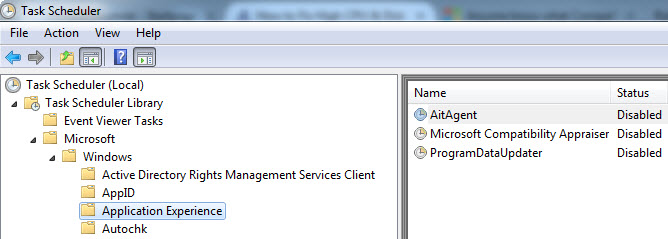News Archives 2017 Q2
2017-06-22
•
GetMyPID.vbs is a piece of VBScript code to get the current script (engine)'s Process ID (PID).
The PID is displayed on screen and returned as
errorlevel.
2017-06-16
•
DotNetFxVer.bat is a batch file I wrote to check which .NET Framework versions are installed on any specified computer.
Unlike my other similar scripts, that query the registry, this one checks mscorlib.dll's file version, making it suitable (in theory, not tested) to check all .NET Framework versions on all Windows versions since Windows 2000.
Default output is a list of full version "numbers", e.g.:
2.0.50727.8762
4.7.2053.0
With the optional
/V switch (
Verbose output), the batch file will try to return a description instead of the number, e.g.
.NET Framework 3.5 Service Pack 1 (3.5.30729.01) instead of just
3.5.30729.01.
These descriptions are based on listings from
Microsoft Support and
Jonathan Parker.
Neither of these listings is complete, several 64-bit versions as well as recent versions are missing.
If the batch file cannot find a description, it will just return
.NET Framework followed by the version, e.g.
.NET Framework 4.7.2053.0.
Thanks Jonathan, and thanks Microsoft Support
2017-06-15
• Another update for
TrueName.exe: while it still uses
DIR /ADL to find
reparse targets, it now checks the specified path's
DirectoryInfo.Attributes for
FileAttributes.ReparsePoint to
detect reparse points, making it a little faster again.
2017-05-27
2017-05-24
•
TrueName.exe is the C# implementation of my
TrueName.bat.
Internally the compiled C# executable uses the same technique that the batch file uses to detect "reparse points":
DIR /ADL
The executable is, however,
much faster than the batch file!
2017-05-09
• The last couple of weeks my computer would be unusable for at least 20 minutes after logging in: the screen would freeze and/or go blank, and often a message would pop up stating the display driver had crashed and recovered.
I first suspected a recent display driver update, but restoring the old one did not solve the problem.
Then I discovered that multiple backup scripts ran simultaneously, especially if the computer had not been used for more than a day.
This was solved by writing and using
RunHidden.exe instead of
RunNHide.exe, but the performance problem remained.
I started running Task Manager's Processes list full time and full screen on my second monitor to try and find out which processes were involved when the screen froze.
This left me with only 2 suspects: the real-time virus scanner and CompatTelRunner.exe.
Googling for CompatTelRunner.exe I learned that:
- it is (part of) Microsoft's "Application Experience" feature
- it scans all harddisks (6 on my system) on a regular basis
- it is often considered a resource hog (which did not really come as a surprise)
- it seems useless unless I want to upgrade to Windows 10 (which I don't, not on this computer anyway)
- the "cleanest" way to disable it is by disabling all scheduled tasks in "Microsoft\Windows\Application Experience"
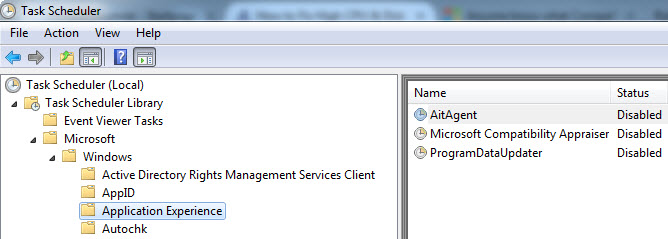
I tested disabling the tasks, and the performance improvement was dramatic, so this change is here to stay, at least for now.
As you may have guessed, I wrote a batch file to automate disabling these scheduled tasks:
DisableCompatTelRunner.bat.
Run it without command line arguments to
disable the tasks, or with the
/R switch to
reenable them.
2017-05-08
•
CheckVarsVBS.exe has been updated:
- by default, for HTAs only, the special subroutines
Window_OnBeforeUnload, Window_OnBlur, Window_OnFocus, Window_OnHelp, Window_OnLoad, Window_OnResize and Window_OnUnload will not be counted as unused; the new optional command line switch /W can be used to treat them like ordinary subroutines
- when listing unused subroutines and/or variables only (
/U switch), it will also display the unused count, like the batch file namesake does
2017-05-07
•
CheckVarsVBS.bat has been updated:
- like its C# namesake, the new version checks for unused subroutines as well as unused variables
- the new version no longer skips arrays
- like its C# namesake, the new version can handle VBScript as well as HTA code
- like its C# namesake, the batch file's errorlevel will be -1 on errors, instead of 1, to distinguish 1 unused variable or subroutine from a command line error
If you value performance, however, I would recommend the C# version, which was
200 times faster than the batch file in a test.
2017-05-02
• Alfred Adric reported problems when starting VBScript code, located in his "Program Files" folder, with
RunNHide.exe.
As it turned out, the command line parsing for non-executables removed doublequotes, so I rewrote the command line parsing code.
Thanks Alfred
• I have used RunNHide.exe myself to start scheduled backup scripts for quite some time.
The main disadvantage of using RunNHide.exe was that the task would start the backup script and immediately return
errorlevel 0, while the backup script was still running.
Besides no longer being able to verify the backup tasks in the Task Manager window, even worse, I could no longer limit the task to running only a single instance!
So I wrote
RunHidden.exe, similar to RunNHide.exe, except it will wait for the specified command to exit and pass on its errorlevel.
•
AllHelp.vbs has been updated, it now includes the LPR command and generates its output page in HTML5.
Thanks M. Holzé for the LPR tip
2017-04-19
•
CheckVarsVBS.exe is an improved C# "follow-up" of the batch file of the same name.
I have been working on the batch file lately, but I found it was
extremely slow, so I wrote this (fast) C# version.
The C# version will test VBScript code (pure VBScript or HTA) for declared but
unused subroutines and variables.
It assumes that all variables are declared using
Dim statements; VBScript's own
Option Explicit can handle
undeclared variables.
2017-04-14
• A bug in
Hardware.hta has been fixed ("variable is undefined" error messages).
And despite promising results so far, today spawned Internet Explorer windows seem to pop up in the background again, instead of in the foreground.
To be continued...
2017-04-13
•
TrueName.bat has been updated.
I wrote it more than 10 years ago to get the true path of SUBSTituted or mapped network drives, mimicing COMMAND.COM's internal
TRUENAME command.
The new version of the batch file now also returns the true path for NTFS directory junctions.
To accomplish that, it uses
DIR's
/A:L switch on the specified path, and on its parent folder, and on
that folder's parent folder, etc.
The batch file's junction functionality won't work in Windows NT 4, in that case it will just skip the test, but I doubt that will ever be a problem.
• A minor update for
Hardware.hta:
- Russell J. Wiley contributed a solution to always open Internet Explorere windows (debug and print dialogs and detailed WMI query results) in the foreground.
- The WMI query responsible for listing all CDROM drives has been modified to exclude all CDROM drives with names containing the word "virtual".
Thanks Russell
2017-04-06
•
AllHelp.vbs has been updated: it now also includes Windows 10 version 1703's addition
MBR2GPT.
•
GetSystemMetrics.dll is a new "wrapper"
DLL for the WINAPI (user32.dll) GetSystemMetrics function.
Its usage in VBScript:
Set ObjMetrics = CreateObject( "RobvanderWoude.GetSystemMetricDLL" )
' Three ways to read property values
WScript.Echo ObjMetrics.SM_CMONITORS
WScript.Echo ObjMetrics.GetPropertyValue( "SM_CMONITORS" )
WScript.Echo ObjMetrics.GetPropertyValue( 80 )
' Get the DLL's version
WScript.Echo ObjMetrics.GetVersion( )
' List all available property names
WScript.Echo ObjMetrics.ListPropertyNames( )
' List all property names and their values
Wscript.Echo ObjMetrics.ListPropertyValues( )
' Show this help text
Wscript.Echo ObjMetrics.GetHelp( )
To use this DLL it needs to be registered once; I included a batch file to register the DLL in the ZIP file.
page last modified: 2018-04-16; loaded in 0.0127 seconds