

VBScript Scripting Techniques > Files > XML
VBScript Scripting Techniques > Databases > XML
To test the code on this page yourself will require some preparation.
I will be using an XML file created by exporting data from DVD Profiler.
So you may want to download the free version first, and start creating your own database.
As an alternative, you can copy and paste this single record from my own DVD database, but it doesn't demonstrate the queries quite as good as a "real" populated database does.
Next you may want to download and install Microsoft's free XML Notepad 2007.
It can be used to display the XML file in tree view and XSL view, which makes it easier to see and understand the queries we are going to build.
Or as alternatives, download XMLFox, or use your browser, or Notepad, or any other text or programmer's editor (or for the diehards: TYPE and MORE).
| Checklist: | |
|---|---|
Let's get started.
In your editor, IDE or whatever, type the following code:
Set xmlDoc = CreateObject( "Microsoft.XMLDOM" ) xmlDoc.Async = "False" xmlDoc.Load( "dvdcoll.xml" )
If you have an integrated object browser, you'll probably see a reference to MSXML being inserted.
We'll start with simple query, display each DVD's title:
strQuery = "/Collection/DVD/Title" Set colNodes = xmlDoc.selectNodes( strQuery ) For Each objNode in colNodes WScript.Echo objNode.nodeName & ": " & objNode.text Next
Save the code as a VBScript file and run it.
The result will look like this:
Title: Wild Down Under Title: Pride Title: Gandhi Title: The Abyss Title: Shouf Shouf Habibi
So, why was the query built like this?
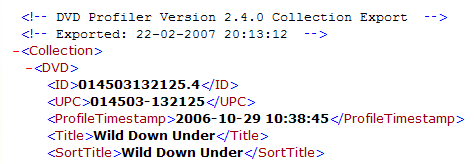
Take a look at the image on the right, a fragment of a screenshot of XML Notepad's "XSL Output" window with our XML file loaded (or open the XML file in a plain text editor).
What we see is an opening tag <Collection> as the first tag.
This translates to /Collection in the query.
Then, between the opening <Collection> and closing </Collection> tags ("inside" the Collection), note the "recordsets" of <DVD> and </DVD> tags.
These translate to the DVD part of the query: in the root we find Collections, and inside (or under) Collections we find DVD — just like a directory structure on a disk.
Inside (or under) DVD there are several tags, Title being one of them.
So now we have /Collection/DVD/Title.
| Note: | Queries are case sensitive! Capitalization must match the XML tags exactly. |
Now let's move to the next level of complexity for our queries, display multiple properties:
strQuery = "/Collection/DVD/ ( Title | Genres )"
| Note: | This is the query definition only. Replace the previous query definition by this new one. The rest of the script remains unaltered. |
The part of the query between parentheses is a list of choices, separated by "pipe" characters (|).
Tags will be listed if they match any of these choices, so Title as well as Genres will be shown for each DVD in the collection.
The result will look like this:
Title: Wild Down Under Genres: Documentary Special Interest Title: Pride Genres: Documentary Title: Gandhi Genres: Drama Classic Title: The Abyss Genres: Science-Fiction Suspense/Thriller Title: Shouf Shouf Habibi Genres: Comedy
The genres are listed as single lines, where each line can contain one (or zero) or more genres.
If you look further down in the XML structure, you'll notice that some keys or tags have subkeys: Genres for example uses Genre subkeys.
Subkeys are used when multiple values are possible.
They can be viewed best in XML Notepad's treeview.
To list each individual genre we must use /Collection/DVD/Genres/Genre.
So next, let's display the Title and each individual Genre:
strQuery = "/Collection/DVD/ ( Title | Genres/Genre )"
Roughly translated: display anything that matches "/Collection/DVD/Title" or "/Collection/DVD/Genres/Genre"
The result will look like this:
Title: Wild Down Under Genre: Documentary Genre: Special Interest Title: Pride Genre: Documentary Title: Gandhi Genre: Drama Genre: Classic Title: The Abyss Genre: Science-Fiction Genre: Suspense/Thriller Title: Shouf Shouf Habibi Genre: Comedy
Note how some DVDs have multiple Genres.
OK, listing properties for each item in a collection no longer has any secrets for you.
Let's select specific items (DVDs) from the collection.
List the titles and genres of all documentaries:
strQuery = "/Collection/DVD [ Genres/Genre = 'Documentary' ] / ( Title | Genres/Genre )"
The result will look like this:
Title: Wild Down Under Genre: Documentary Genre: Special Interest Title: Pride Genre: Documentary Title: March of the Penguins Genre: Documentary Title: Alaska: Spirit of the Wild Genre: Documentary Genre: Special Interest Title: Wilderness Journey - Canyon Suites Genre: Documentary Genre: Special Interest Genre: Music
It is possible to select based on genre without displaying it:
strQuery = "/Collection/DVD [ Genres/Genre = 'Documentary' ] /Title"
would only display the titles of the documentaries.
Finally, the selection can be narrowed down by using and and or.
Note that these are case sensitive, so And will not work.
List titles and all formats for each documentary that supports 16x9 format:
strQuery = "/Collection/DVD " _
& "[ Genres/Genre = 'Documentary' and Format/Format16X9 = 'True' ] " _
& "/ ( Title | Format/* )"
The result will look like this:
Title: Wild Down Under FormatAspectRatio: 1.78 FormatVideoStandard: PAL FormatLetterBox: True FormatPanAndScan: False FormatFullFrame: False Format16X9: True FormatDualSided: False FormatDualLayered: False FormatFlipper: False Title: Pride FormatVideoStandard: PAL FormatLetterBox: True FormatPanAndScan: False FormatFullFrame: True Format16X9: True FormatDualSided: False FormatDualLayered: True FormatFlipper: False
. . . TO BE CONTINUED . . .
[Back to the top of this page]
page last modified: 2016-09-19; loaded in 0.0078 seconds