
<head>Did you ever see Opera's site navigation toolbar?
If you didn't, to demonstrate, an imitation has been inserted at the top of this page.
| Notes: | (1) | My apologies to Opera users, who now probably see a double site navigation bar. Don't worry, they both work almost identical (the imitation uses an imagemap). Let's just say it is for a good cause... |
| (2) | For Firefox, a Site navigation bar Add-on is available, but it isn't nearly as sophisticated as Opera's. Most importantly, it lacks Opera's "Show only when needed" option: 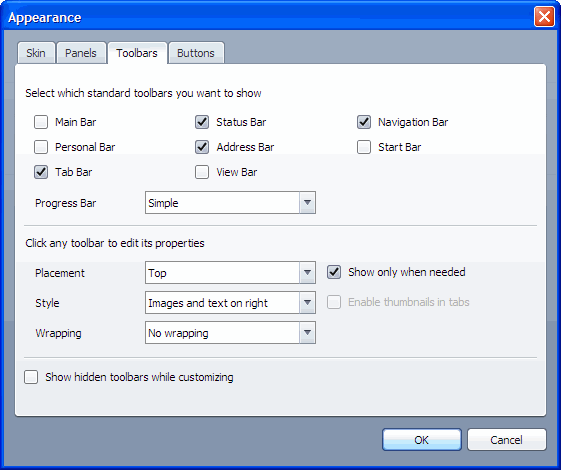 |
So, how do you, as a site builder, control the site navigation buttons?
It is quite simple, actually, just insert a link tag in the <head> for each relevant button, as shown below:
<link rel="Home" href="/"> <link rel="Index" href="/"> <link rel="Contents" href="toc.html"> <link rel="Search" href="search.html"> <link rel="Glossary" href="glossary.html"> <link rel="Help" href="faq.html"> <link rel="Up" href="section_index.html"> <link rel="First" href="page_one.html"> <link rel="Prev" href="previous_page.html"> <link rel="Next" href="next_page.html"> <link rel="Last" href="the_end.html"> <link rel="Copyright" href="disclaimer.html"> <link rel="Author" href="contact.html">
I love this feature, so I will use it throughout my sites.
And who knows, maybe, just maybe, one day, all browsers will support it.
page last modified: 2011-11-18; loaded in 0.0068 seconds