

VBScript Scripting Techniques > Files > ZIP Files
| ZIP files with X-ZIP | |
|---|---|
| VBScript Code: | |
|
Zip "C:\boot.ini", "C:\testzip.zip" Function Zip( myFileSpec, myZip ) ' This function uses X-standards.com's X-zip component to add ' files to a ZIP file. ' If the ZIP file doesn't exist, it will be created on-the-fly. ' Compression level is set to maximum, only relative paths are ' stored. ' ' Arguments: ' myFileSpec [string] the file(s) to be added, wildcards allowed ' (*.* will include subdirectories, thus ' making the function recursive) ' myZip [string] the fully qualified path to the ZIP file ' ' Written by Rob van der Woude ' http://www.robvanderwoude.com ' ' The X-zip component is available at: ' http://www.xstandard.com/en/documentation/xzip/ ' For more information on available functionality read: ' http://www.xstandard.com/printer-friendly.asp?id=C9891D8A-5390-44ED-BC60-2267ED6763A7 Dim objZIP On Error Resume Next Err.Clear Set objZIP = CreateObject( "XStandard.Zip" ) objZIP.Pack myFileSpec, myZip, , , 9 Zip = Err.Number Err.Clear Set objZIP = Nothing On Error Goto 0 End Function |
|
| Requirements: | |
| Windows version: | any |
| Network: | any |
| Client software: | X-ZIP component |
| Script Engine: | any |
| Summarized: | Works in any Windows version with the X-ZIP component installed. |
| [Back to the top of this page] | |
| ZIP folders with System.Shell Folder's CopyHere method | |
| VBScript Code: | |
|
Option Explicit Dim arrResult arrResult = ZipFolder( "C:\Documents and Settings\MyUserID\Application Data", "C:\MyUserID.zip" ) If arrResult(0) = 0 Then If arrResult(1) = 1 Then WScript.Echo "Done; 1 empty subfolder was skipped." Else WScript.Echo "Done; " & arrResult(1) & " empty subfolders were skipped." End If Else WScript.Echo "ERROR " & Join( arrResult, vbCrLf ) End If Function ZipFolder( myFolder, myZipFile ) ' This function recursively ZIPs an entire folder into a single ZIP file, ' using only Windows' built-in ("native") objects and methods. ' ' Last Modified: ' October 12, 2008 ' ' Arguments: ' myFolder [string] the fully qualified path of the folder to be ZIPped ' myZipFile [string] the fully qualified path of the target ZIP file ' ' Return Code: ' An array with the error number at index 0, the source at index 1, and ' the description at index 2. If the error number equals 0, all went well ' and at index 1 the number of skipped empty subfolders can be found. ' ' Notes: ' [1] If the specified ZIP file exists, it will be overwritten ' (NOT APPENDED) without notice! ' [2] Empty subfolders in the specified source folder will be skipped ' without notice; lower level subfolders WILL be added, whether ' empty or not. ' [3] There seems to be an undocumented limit to the number of files ' that can be added, possibly due to timeouts; limits may vary from ' 200 to 700 files; better stay well below 200 files just to be safe. ' [4] ZIP files can NEVER exceed 2 GB! This is a limitation in the ZIP ' format itself. ' ' Based on a VBA script (http://www.rondebruin.nl/win/s7/win001.htm) ' by Ron de Bruin, http://www.rondebruin.nl ' ' (Re)written by Rob van der Woude ' http://www.robvanderwoude.com ' Standard housekeeping Dim intSkipped, intSrcItems Dim objApp, objFolder, objFSO, objItem, objTxt Dim strSkipped Const ForWriting = 2 intSkipped = 0 ' Make sure the path ends with a backslash If Right( myFolder, 1 ) <> "\" Then myFolder = myFolder & "\" End If ' Use custom error handling On Error Resume Next ' Create an empty ZIP file Set objFSO = CreateObject( "Scripting.FileSystemObject" ) Set objTxt = objFSO.OpenTextFile( myZipFile, ForWriting, True ) objTxt.Write "PK" & Chr(5) & Chr(6) & String( 18, Chr(0) ) objTxt.Close Set objTxt = Nothing ' Abort on errors If Err Then ZipFolder = Array( Err.Number, Err.Source, Err.Description ) Err.Clear On Error Goto 0 Exit Function End If ' Create a Shell object Set objApp = CreateObject( "Shell.Application" ) ' Copy the files to the compressed folder For Each objItem in objApp.NameSpace( myFolder ).Items If objItem.IsFolder Then ' Check if the subfolder is empty, and if ' so, skip it to prevent an error message Set objFolder = objFSO.GetFolder( objItem.Path ) If objFolder.Files.Count + objFolder.SubFolders.Count = 0 Then intSkipped = intSkipped + 1 Else objApp.NameSpace( myZipFile ).CopyHere objItem End If Else objApp.NameSpace( myZipFile ).CopyHere objItem End If Next Set objFolder = Nothing Set objFSO = Nothing ' Abort on errors If Err Then ZipFolder = Array( Err.Number, Err.Source, Err.Description ) Set objApp = Nothing Err.Clear On Error Goto 0 Exit Function End If ' Keep script waiting until compression is done intSrcItems = objApp.NameSpace( myFolder ).Items.Count Do Until objApp.NameSpace( myZipFile ).Items.Count + intSkipped = intSrcItems WScript.Sleep 200 Loop Set objApp = Nothing ' Abort on errors If Err Then ZipFolder = Array( Err.Number, Err.Source, Err.Description ) Err.Clear On Error Goto 0 Exit Function End If ' Restore default error handling On Error Goto 0 ' Return message if empty subfolders were skipped If intSkipped = 0 Then strSkipped = "" Else strSkipped = "skipped empty subfolders" End If ' Return code 0 (no error occurred) ZipFolder = Array( 0, intSkipped, strSkipped ) End Function |
|
| Requirements: | |
| Windows version: | Windows 2000, XP, Server 2003 & Vista |
| Network: | any |
| Client software: | N/A |
| Script Engine: | any |
| Summarized: | Should work in Windows 2000 and later. Will not work in Windows 95, 98, ME or NT. |
| [Back to the top of this page] | |
| UNZIP with X-ZIP | |
| VBScript Code: | |
|
UnZip "C:\testzip.zip", "D:\", "*.ini" Function UnZip( myZip, myTargetDir, myFileSpec ) ' This function uses X-standards.com's X-zip component to extract files from a ZIP file. ' ' Arguments: ' myZip [string] the fully qualified path to the ZIP file ' myTargetDir [string] the directory where the extracted files will be located ' myFileSpec [string] the file(s) to be extracted, wildcards allowed ' ' Written by Rob van der Woude ' http://www.robvanderwoude.com ' ' The X-zip component is available at: ' http://www.xstandard.com/en/documentation/xzip/ ' For more information on available functionality read: ' http://www.xstandard.com/printer-friendly.asp?id=C9891D8A-5390-44ED-BC60-2267ED6763A7 Dim objZIP On Error Resume Next Err.Clear Set objZIP = CreateObject( "XStandard.Zip" ) objZIP.UnPack myZip, myTargetDir, myFileSpec UnZip = Err.Number Err.Clear Set objZIP = Nothing On Error Goto 0 End Function |
|
| Requirements: | |
| Windows version: | any |
| Network: | any |
| Client software: | X-ZIP component |
| Script Engine: | any |
| Summarized: | Works in any Windows version with the X-ZIP component installed. |
| [Back to the top of this page] | |
| UNZIP with System.Shell Folder's CopyHere method (can also be used to extract CAB files and other archives, or to copy folders while displaying a progress bar) |
|
| VBScript Code: | |
|
Option Explicit ' UnZip "C:\test.zip" into the folder "C:\test1" Extract "C:\test.zip", "C:\test1" ' Extract "C:\test.cab" into the folder "C:\test2" Extract "C:\test.cab", "C:\test2" ' Copy the contents of folder "C:\test2" to the folder "C:\test3" Extract "C:\test2", "C:\test3" Sub Extract( ByVal myZipFile, ByVal myTargetDir ) ' Function to extract all files from a compressed "folder" ' (ZIP, CAB, etc.) using the Shell Folders' CopyHere method ' (http://msdn2.microsoft.com/en-us/library/ms723207.aspx). ' All files and folders will be extracted from the ZIP file. ' A progress bar will be displayed, and the user will be ' prompted to confirm file overwrites if necessary. ' ' Note: ' This function can also be used to copy "normal" folders, ' if a progress bar and confirmation dialog(s) are required: ' just use a folder path for the "myZipFile" argument. ' ' Arguments: ' myZipFile [string] the fully qualified path of the ZIP file ' myTargetDir [string] the fully qualified path of the (existing) destination folder ' ' Based on an article by Gerald Gibson Jr.: ' http://www.codeproject.com/csharp/decompresswinshellapics.asp ' ' Written by Rob van der Woude ' http://www.robvanderwoude.com Dim intOptions, objShell, objSource, objTarget ' Create the required Shell objects Set objShell = CreateObject( "Shell.Application" ) ' Create a reference to the files and folders in the ZIP file Set objSource = objShell.NameSpace( myZipFile ).Items( ) ' Create a reference to the target folder Set objTarget = objShell.NameSpace( myTargetDir ) ' These are the available CopyHere options, according to MSDN ' (http://msdn2.microsoft.com/en-us/library/ms723207.aspx). ' On my test systems, however, the options were completely ignored. ' 4: Do not display a progress dialog box. ' 8: Give the file a new name in a move, copy, or rename ' operation if a file with the target name already exists. ' 16: Click "Yes to All" in any dialog box that is displayed. ' 64: Preserve undo information, if possible. ' 128: Perform the operation on files only if a wildcard file ' name (*.*) is specified. ' 256: Display a progress dialog box but do not show the file ' names. ' 512: Do not confirm the creation of a new directory if the ' operation requires one to be created. ' 1024: Do not display a user interface if an error occurs. ' 4096: Only operate in the local directory. ' Don't operate recursively into subdirectories. ' 8192: Do not copy connected files as a group. ' Only copy the specified files. intOptions = 256 ' UnZIP the files objTarget.CopyHere objSource, intOptions ' Release the objects Set objSource = Nothing Set objTarget = Nothing Set objShell = Nothing End Sub |
|
| Requirements: | |
| Windows version: | Windows 2000, XP, Server 2003 & Vista |
| Network: | any |
| Client software: | N/A |
| Script Engine: | any |
| Summarized: | Should work in Windows 2000 and later. Will not work in Windows 95, 98, ME or NT. |
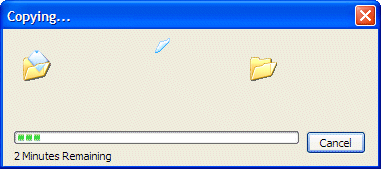 |
|
| [Back to the top of this page] | |
page last modified: 2016-09-19; loaded in 0.0014 seconds