

Besides as true command line tools, the dialogboxes are available in a DLL too, to allow their use in COM-aware scripting languages (e.g. VBScript, KiXtart).
Early during development, I wrote each dialog as a method (function) with lots of arguments.
Whereas in batch files I could use switches to allow skipping arguments, in the DLL's early development versions one had to supply all arguments in the exact order!
Besides, just like the command line tools, these methods were limited to returning a single string only.
So the current DLL version uses a different approach:
Show( ) method
The following dialog boxes are available in the current version:
| Note: | The links to the source code will show only part of the DLL's entire source code. Besides the separate dialog classes' source code, there is some shared code, which can be found near the bottom of this page. |
Use ColorSelectBox to present either a "full features" Windows native color picker, or a really minimalistic one to select one of the available standard console colors.
For the console colors picker only, you can optionally set a timeout and the color picker's window title.
The selected color is saved as string ("selectedcolorname" and "selectedcolorRGB" properties) and as integer R, G, and B values.
Present a color picker dialog, and return the selected color
| Properties (Note that all properties are string or integer, no booleans, objects or arrays) | ||||
|---|---|---|---|---|
| Property Name | Description | Mandatory | Read-Only | Default (Allowed) Values |
| returnallnames | Return a semi-colon list of all names matching the selected RGB value, instead of the first match only (0=false; 1=true) (ignored if consolecolorsonly equals 1) | no | no | 0 |
| allowcustomcolors | Enable custom colors in dialog (0=false; 1=true) (ignored if consolecolorsonly equals 1) | no | no | 1: allow |
| consolecolorsonly | Standard 16 console colors only (0=false; 1=true) | no | no | 1 |
| debuginfo | A log of actions for debugging | N/A | YES | |
| errors | List of errors with current settings | N/A | YES | |
| left | Offset of window from left screen border (ignored if consolecolorsonly equals 0) | no | no | Centered (0..screenwidth - dialogwidth) |
| modal | Modal dialog, i.e. always on top (0=false; 1=true) (ignored if consolecolorsonly equals 0) | no | no | 1: always on top |
| selectedcolorB | Blue component of selected color | no | no | 0 (0..255) |
| selectedcolorG | Green component of selected color | no | no | 0 (0..255) |
| selectedcolorname | Name of selected color | no | no | Black |
| selectedcolorR | Red component of selected color | no | no | 0 (0..255) |
| selectedcolorRGB | RGB values of selected color | no | no | 0,0,0 |
| timeout | Optional dialog timeout in seconds (0=no timeout) (ignored if consolecolorsonly equals 0) | no | no | 0: no timeout |
| timeoutelapsed | Timeout elapsed status (0=false; 1=true) | N/A | YES | |
| title | Dialog window title (ignored if consolecolorsonly equals 0) | no | no | Pick a Console Color |
| top | Offset of window from top of screen (ignored if consolecolorsonly equals 0) | no | no | Centered (0..screenheight - dialogheight) |
| Methods | ||
|---|---|---|
| Method Name | Description | Requirements |
| CheckUpdate | Check the developer's website for updates | |
| Credits | Shows credits | |
| Help | Returns this help text as plain text, or if optional parameter equals 1, as html | |
| ListConSoleColors | Returns a semicolon-separated list of console color name=value pairs | |
| ListKnownColors | Returns a semicolon-separated list of known color name=value pairs | |
| ListProperties | Returns a list of this class' properties as key=value pairs (1 per line) | |
| SampleCode | Returns VBScript sample code for this dialog | |
| Show | Presents a color picker dialog based on the current property values, and if "OK" is clicked, saves the selected color name in the "selectedcolorname" property, and the RGB color values in the "selectedcolorRGB", "selectedcolorR", "selectedcolorG" and selectedcolorB" properties (if "Cancel" is clicked, the values for the default color Black are returned). | |
| Notes: | ColorSelectBox actually uses 2 different color picker dialogs: if "consolecolorsonly" equals 0 (false), Windows' native color dialog is used, and you have a choice to allow custom colors or not; if "consolecolorsonly" equals 1 (true), a custom, minimalistic dialog is used, with only the 16 standard console colors and nothing else, not even "OK" and "Cancel" buttons, but it does come with a timeout option. |
|---|
Set objColorSelectBox = CreateObject( "RobvanderWoude.ColorSelectBox" ) With objColorSelectBox .allowcustomcolors = 1 .consolecolorsonly = 0 .Show WScript.Echo .ListProperties( ) WScript.Echo .consolecolorsonly = 1 .Show WScript.Echo .ListProperties( ) End With Set objColorSelectBox = Nothing
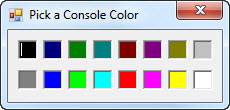
View this dialog's source code
Use DateTimeBox to select a date and/or time within the specified range and return the selected value(s) in the specified output format.
You can specify the window title, date or time only, input and output formats, and date range.
The selected date/time is saved as a property in the specified output format.
Present a dialog with date and/or time picker, and return the selected date and/or time values
| Properties (Note that all properties are string or integer, no booleans, objects or arrays) | ||||
|---|---|---|---|---|
| Property Name | Description | Mandatory | Read-Only | Default (Allowed) Values |
| captioncancel | Caption for "Cancel" button | no | no | Cancel |
| captionok | Caption for "OK" button | no | no | OK |
| culturegui | The "culture" used to format date/time in the GUI | no | no | fr-CA |
| culturein | The "culture" used to format initial date/time | no | no | fr-CA |
| cultureout | The "culture" used to format output date/time | no | no | fr-CA |
| dateformatgui | Date format for GUI, overrides culture | N/A | YES | short date format for culturegui |
| dateformatin | Date format for initial date, overrides culture | no | no | short date format for culturein |
| dateformatout | Date format for output, overrides culture | no | no | short date format for cultureout |
| dateonly | Date picker only, no time picker (0=false, 1=true) | no | no | 0: show time picker |
| dateseparatorgui | Date separator used in the GUI | N/A | YES | determined by culturegui |
| dateseparatorgui | Date separator used in initial date | no | no | determined by culturein |
| dateseparatorgui | Date separator used in output | no | no | determined by cultureout |
| debuginfo | A log of actions for debugging | N/A | YES | |
| earliestdate | Earliest date allowed | no | no | 1-1-0001 00:00:00 (31-12-9999 23:59:59 .. 31-12-9999 23:59:59) |
| errors | List of errors with current settings | N/A | YES | |
| fontfamily | Font family used in dialog | no | no | Microsoft Sans Serif |
| fontsize | Font size used in dialog | no | no | 10 (6..48) |
| initialdatetime | Initial date/time for date/time pickers | no | no | current date/time |
| latestdate | Latest date allowed | no | no | 31-12-9999 23:59:59 (1-1-0001 00:00:00 .. 31-12-9999 23:59:59) |
| left | Offset of window from left screen border | no | no | Centered (0..screenwidth-windowwidth) |
| literal | Treat "prompt" as literal string (0=false; 1=true) | no | no | 0: interpret "\t" as tab and "\n" as newline |
| localizecaptions | Use localized button captions (0=false; 1=true) | no | no | 0: English captions |
| maxdaysback | Maximum number of days back from initial date | no | no | -1 (you can set either earliestdate or maxdaysback, but not both) |
| maxdaysforward | Maximum number of days forward from initial date | no | no | -1 (you can set either latestdate or maxdaysback, but not both) |
| modal | Modal dialog, i.e. always on top (0=false; 1=true) | no | no | 1: always on top |
| prompt | Optional text above controls | no | no | |
| selecteddate | Date selected in date picker | N/A | YES | |
| selectedtime | Time selected in time picker | N/A | YES | |
| selectedweek | Week of year for selected date | N/A | YES | |
| selectedweekday | Day of week for selected date | N/A | YES | |
| timeformatgui | Time format for GUI, overrides culture | N/A | YES | long time format for culturegui |
| timeformatin | Time format for initial time, overrides culture | no | no | long time format for culturein |
| timeformatout | Time format for output, overrides culture | no | no | long time format for cultureout |
| timeonly | Time picker only, no date picker (0=false, 1=true) | no | no | 0: show date picker |
| timeout | Optional dialog timeout in seconds (0=no timeout) | no | no | 0: no timeout |
| timeoutelapsed | Timeout elapsed status (0=false; 1=true) | N/A | YES | |
| timeseparatorgui | Time separator used in the GUI | N/A | YES | determined by culturegui |
| timeseparatorin | Time separator used in initial date | no | no | determined by culturein |
| timeseparatorout | Time separator used in output | no | no | determined by cultureout |
| title | Dialog window title | no | no | DialogBoxes.dll, Version 0.19.0.0 |
| top | Offset of window from top of screen | no | no | Centered (0..screenheight-windowheight) |
| Version | Show this DLL's version | N/A | YES | |
| windowheight | Height of dialog window | no | no | 135 (135..screenheight) |
| windowwidth | Width of dialog window | no | no | 220 (220..screenwidth) |
| Methods | ||
|---|---|---|
| Method Name | Description | Requirements |
| CheckUpdate | Check the developer's website for updates | |
| Credits | Shows credits | |
| Help | Returns this help text as plain text, or if optional parameter equals 1, as html | |
| ListInstalledFontFamilyNames | Returns a semi-colon separated list of installed font family names | |
| ListProperties | Returns a list of this class' properties as key=value pairs (1 per line) | |
| SampleCode | Returns VBScript sample code for this dialog | |
| Show | Presents a date/time picker dialog based on the current property values, and if "OK" is clicked, saves the last selected date and time in the "selecteddate" and "selectedtime" properties (if "Cancel" is clicked, "selecteddate" and "selectedtime" are set to empty strings). | |
| Notes: | Date and time format settings for input and output take precedence over culture derived date and time formats. Date and time formats for the date and time pickers are read-only. If the current culture of the local computer does not use AM/PM designators, no AM/PM designators can be shown in the date and Time Pickers, regardless of selected GUI culture. Earliest date, initial date/time and latest date are each automatically constricted to their valid ranges if you try to set them to a value outside their ranges: earliest date is limited to the earliest possible date (0001-01-01) to the current latest date range, initial date/time is limited to the current earliest to latest date range, and latest date is limited to the current earliest date to the latest possible date (9999-12-31). Maximum values for left, top, windowheight and windowwidth are all limited to make sure the window will fit in the screen's working area, taking into account the size and orientation of the taskbar, and the size of the window's own borders and title bar. |
|---|
Set objDateTimeBox = CreateObject( "RobvanderWoude.DateTimeBox" ) With objDateTimeBox .top = 200 .left = 300 .timeout = 15 .title = "Pick a Date and Time" .Show WScript.Echo "Selected date and time: " & .selecteddate & " " & .selectedtime WScript.Echo WScript.Echo .ListProperties( ) End With Set objDateTimeBox = Nothing
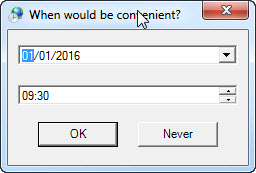
View this dialog's source code
Use DropDownBox to present a list of choices, and return the selected one; like CHOICE with a GUI.
You must enter a list of choices, separated by a delimiter.
You can optionally add a prompt, set the window title, preselected item, and window dimensions, change the delimiter, and more.
The selected text is saved as a property.
Present a dropdown list of choices, and return the selected value
| Properties (Note that all properties are string or integer, no booleans, objects or arrays) | ||||
|---|---|---|---|---|
| Property Name | Description | Mandatory | Read-Only | Default (Allowed) Values |
| captioncancel | Caption for "Cancel" button | no | no | Cancel |
| captionok | Caption for "OK" button | no | no | OK |
| debuginfo | A log of actions for debugging | N/A | YES | |
| defaultindex | Index of initially selected item in dropdown | no | no | -1: none selected |
| errors | List of errors with current settings | N/A | YES | |
| fontfamily | Font family used in dialog | no | no | Microsoft Sans Serif |
| fontsize | Font size used in dialog | no | no | 10 (6..48) |
| left | Offset of window from left screen border | no | no | Centered (0..screenwidth-windowwidth) |
| list | Semicolon-separated list of items for dropdown | * YES | no | * Set either "list" or "listfile" property |
| listfile | Path to file containing list | no | ||
| literal | Treat "prompt" as literal string (0=false; 1=true) | no | no | 0: interpret "\t" as tab and "\n" as newline |
| localizecaptions | Use localized button captions (0=false; 1=true) | no | no | 0: English captions |
| modal | Modal dialog, i.e. always on top (0=false; 1=true) | no | no | 1: always on top |
| prompt | Optional text above controls | no | no | No prompt |
| selectedindex | Index of last selected dropdown item | N/A | YES | |
| selecteditem | Text of last selected dropdown item | N/A | YES | |
| timeout | Optional dialog timeout in seconds (0=no timeout) | no | no | 0: no timeout |
| timeoutelapsed | Timeout elapsed status (0=false; 1=true) | N/A | YES | |
| title | Dialog window title | no | no | DialogBoxes.dll, Version 0.19.0.0 |
| top | Offset of window from top of screen | no | no | Centered (0..screenheight-windowheight) |
| Version | Show this DLL's version | N/A | YES | |
| windowheight | Height of dialog window | no | no | 90 (90..screenheight) |
| windowwidth | Width of dialog window | no | no | 200 (200..screenwidth) |
| Methods | ||
|---|---|---|
| Method Name | Description | Requirements |
| CheckUpdate | Check the developer's website for updates | |
| Credits | Shows credits | |
| Help | Returns this help text as plain text, or if optional parameter equals 1, as html | |
| ListProperties | Returns a list of this class' properties as key=value pairs (1 per line) | |
| SampleCode | Returns VBScript sample code for this dialog | |
| Show | Presents a dropdown dialog box based on the current property values, and if "OK" is clicked, saves the last selected item's index in "selectedindex" property, and its text value in "selecteditem" property (if "Cancel" is clicked, "selectedindex" is set to -1 and "selecteditem" to an empty string). | Either "list" or "listfile" property must be set |
Set objDropDownBox = CreateObject( "RobvanderWoude.DropDownBox" ) With objDropDownBox .list = "Amsterdam;London;Paris;Tokyo" .defaultindex = 1 .prompt = "Choose a destination" .title = "Destination" .top = 200 .left = 300 .Show WScript.Echo "Your selected destination is " & .selecteditem End With Set objDropDownBox = Nothing
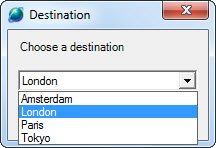
View this dialog's source code
Use FontSelectBox to present a font selection dialog.
You can optionally enable several "bells and whistles" like color selection, effects (strikeout and underline) and charactersets.
Several property values for the selected font are saved as properties.
Present a font dialog, and return the selected font
| Properties (Note that all properties are string or integer, no booleans, objects or arrays) | ||||
|---|---|---|---|---|
| Property Name | Description | Mandatory | Read-Only | Default (Allowed) Values |
| choosecharset | Allow alternative character sets (0=false; 1=true) | no | no | 1: allow |
| debuginfo | A log of actions for debugging | N/A | YES | |
| errors | List of errors with current settings | N/A | YES | |
| fixedpitchonly | Allow only monospaced fonts (0=false; 1=true) | no | no | 0: allow proportional fonts as well |
| fontcharset | Font character set used in dialog | no | no | ANSI |
| fontcolorB | Blue component of font color | no | no | 0 |
| fontcolorG | Green component of font color | no | no | 0 |
| fontcolorname | Name of font color | no | no | Black |
| fontcolorR | Red component of font color | no | no | 0 |
| fontcolorRGB | RGB values of font color | no | no | 0,0,0 |
| fontfamily | Font family used in dialog | no | no | Microsoft Sans Serif |
| fontsize | Font size used in dialog | no | no | 10 (6..64) |
| fontstyle | Font stylee used in dialog | no | no | Regular (Bold, Italic, StrikeOut, UnderLine) |
| maximumfontsize | Maximum font size allowed in dialog | no | no | 64 |
| minimumfontsize | Minimum font size allowed in dialog | no | no | 6 |
| modal | Modal dialog, i.e. always on top (0=false; 1=true) | no | no | 1: always on top |
| scriptsonly | Disable non-OEM & symbol fonts (0=false; 1=true) | no | no | 0: allow all |
| showcolor | Allow color choice in dialog (0=false; 1=true) (requires showeffects = 1) | no | no | 1: allow |
| showeffects | Allow underline, strikethrough (0=false; 1=true) | no | no | 1: allow |
| vectorfonts | Allow vector fonts in the dialog (0=false; 1=true) | no | no | 1: allow |
| Version | Show this DLL's version | N/A | YES | |
| Methods | ||
|---|---|---|
| Method Name | Description | Requirements |
| CheckUpdate | Check the developer's website for updates | |
| Credits | Shows credits | |
| Help | Returns this help text as plain text, or if optional parameter equals 1, as html | |
| ListColors | Returns a semicolon-separated list of all available color names | |
| ListFontCharSets | Returns a semicolon-separated list of available font character sets | |
| ListProperties | Returns a list of this class' properties as key=value pairs (1 per line) | |
| SampleCode | Returns VBScript sample code for this dialog | |
| Show | Presents a font dialog based on the current property values, and if "OK" is clicked, saves the selected font properties in the "fontfamily", "fontsize", "fontstyle", "fontcharset", "fontcolorname", "fontcolorRGB", "fontcolorR", "fontcolorG" and "fontcolorB" properties (if "Cancel" is clicked, the default font and properties are selected). | |
Set objFontSelectBox = CreateObject( "RobvanderWoude.FontSelectBox" ) With objFontSelectBox .Show WScript.Echo .ListProperties( ) End With Set objFontSelectBox = Nothing
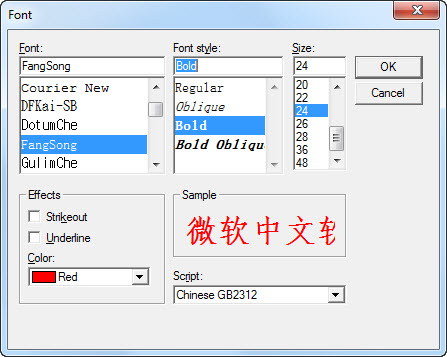
View this dialog's source code
InputBox was first built using the .NET FrameWork's Interaction.InputBox Method, but I found it too ugly.
A dynamically created Windows Form allowed me more freedom in design.
A large part of the C# code for InputBox comes from Gorkem Gencay on StackOverflow.com.
You can specify the "prompt" text, the window title, the default value (already entered in the input text field, option not available for masked password input), an optional timeout in seconds, and the dialog box width and height, disable filtering of "risky" characters & < > | and ", add regular expression based filtering and/or an input mask (input text template), whether or not to hide (mask) the input text (for password input) and whether or not to insert a "Show password" checkbox.
When the "OK" button is clicked, the entered text is saved as a property.
If the dialog times out and a default text was specified, that default text is saved.
Present a prompt for input dialog, and return the text entered
| Properties (Note that all properties are string or integer, no booleans, objects or arrays) | ||||
|---|---|---|---|---|
| Property Name | Description | Mandatory | Read-Only | Default (Allowed) Values |
| allowshowpassword | Add "Show password" checkbox (0=false; 1=true) | no | no | 0: no checkbox |
| asciionly | Allow only ASCII characters (0=false; 1=true) | no | no | 0: allow all |
| captioncancel | Caption for "Cancel" button | no | no | Cancel |
| captionok | Caption for "OK" button | no | no | OK |
| captionshowpassword | Text for "Show password" checkbox | no | no | Show password |
| debuginfo | A log of actions for debugging | N/A | YES | |
| errors | List of errors with current settings | N/A | YES | |
| fontfamily | Font family used in dialog | no | no | Microsoft Sans Serif |
| fontsize | Font size used in dialog | no | no | 10 (6..48) |
| hidepassword | Hide input, for password dialogs (0=false; 1=true) | no | no | 0: show input |
| initialinput | Initial input (e.g. expected value) | no | no | |
| input | Input as typed in text field | no | no | |
| left | Offset of window from left screen border | no | no | Centered (0..screenwidth-windowwidth) |
| localizecaptions | Use localized button captions (0=false; 1=true) | no | no | 0: English captions |
| mask | Optional mask to apply to input | no | no | |
| maskedinput | Masked input, i.e. including mask literals | no | no | |
| modal | Modal dialog, i.e. always on top (0=false; 1=true) | no | no | 1: always on top |
| passwordchar | Character used to hide input | no | no | * |
| prompt | Optional text above controls | no | no | Prompt |
| regexcasesensitive | Case sensitive regexes (0=false; 1=true) | no | no | 1: case sensitive |
| regexendresult | Regex pattern applied to submitted input | no | no | .* |
| regexonthefly | Regex pattern applied at eacht change of input | no | no | .* |
| showpassword | "Show password" checkbox status (1=checked) | no | no | 0: not checked |
| timeout | Optional dialog timeout in seconds (0=no timeout) | no | no | 0 |
| timeoutelapsed | Timeout elapsed status (0=false; 1=true) | N/A | YES | |
| title | Dialog window title | no | no | Title |
| top | Offset of window from top of screen | no | no | Centered (0..screenheight-windowheight) |
| Version | Show this DLL's version | N/A | YES | |
| windowheight | Height of dialog window | no | no | 110 (110..screenheight) |
| windowwidth | Width of dialog window | no | no | 200 (200..screenwidth) |
| Methods | ||
|---|---|---|
| Method Name | Description | Requirements |
| CheckUpdate | Check the developer's website for updates | |
| Credits | Shows credits | |
| Help | Returns this help text as plain text, or if optional parameter equals 1, as html | |
| ListProperties | Returns a list of this class' properties as key=value pairs (1 per line) | |
| MaskLanguageTable | Returns a table with an overview of the MaskedTextBox's masking language | |
| SampleCode | Returns VBScript sample code for this dialog | |
| Show | Presents a prompt for input dialog based on the current property values, and if "OK" is clicked, saves the entered input in the "input" property. If "mask" is specified, a masked textbox will be used, and if the entered text complies to the mask, it will be saved unmasked (without the mask literals) in the "input" property and masked (including mask literals) in the "maskedinput" property. If "Cancel" is clicked, or if the entered input does not comply to the mask or does not match the regular expressions, "input" and "maskedinput" will both be empty. | |
Set objInputBox = CreateObject( "RobvanderWoude.InputBox" )
With objInputBox
.prompt = "Enter a MAC address"
.title = "MAC Address"
.initialinput = "0022446688AACCEE"
.mask = ">CC\:CC\:CC\:CC\:CC\:CC\:CC\:CC"
.regexendresult = "[\dA - F]{16}"
.regexonthefly = "[\dA-F]{0,16}"
.regexcasesensitive = 0
.timeout = 120
.Show
WScript.Echo "New MAC address: " & .input & " (" & .maskedinput & ")"
WScript.Echo
WScript.Echo .ListProperties( )
End With
Set objInputBox = Nothing
If you intend to use an input mask, use dialog's MaskLanguageTable( ) method to show detailed help for the mask "language".
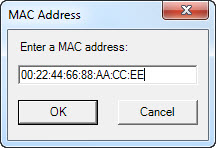
View this dialog's source code
MessageBoxdoes what its name suggests: it shows a simple message in a popup window.
Like its VBScript counterpart it returns the "answer", i.e. a code for the button that was clicked.
But unlike its VBScript counterpart, the answer isn't returned as an integer, but as a string, i.e. the (English, lower case) caption of the button that was clicked.
You can specify the message text, the window title, the buttons and icon, the default button, even right alignment or rigt-to-left reading, and an optional timeout.
Present a message dialog, and return the caption of the button clicked
| Properties (Note that all properties are string or integer, no booleans, objects or arrays) | ||||
|---|---|---|---|---|
| Property Name | Description | Mandatory | Read-Only | Default (Allowed) Values |
| buttons | The buttons presented in the dialog | no | no | OK (OK, OKCancel, AbortRetryIgnore, YesNoCancel, YesNo, RetryCancel) |
| buttonclicked | The caption of the button that was clicked | no | no | |
| defaultbutton | The button that has focus when the dialog opens | no | no | Button1 (Button1, Button2, Button3) |
| debuginfo | A log of actions for debugging | N/A | YES | |
| errors | List of errors with current settings | N/A | YES | |
| icons | The icon in the dialog | no | no | None (None, Hand, Error, Stop, Question, Exclamation, Warning, Asterisk, Information) |
| message | The message to be displayed in the dialog | no | no | |
| options | The options for the dialog | no | no | DefaultDesktopOnly, ServiceNotification (DefaultDesktopOnly, RightAlign, RtlReading, ServiceNotification) |
| title | Dialog window title | no | no | DialogBoxes.dll, Version 0.19.0.0 |
| Version | Show this DLL's version | N/A | YES | |
| Methods | ||
|---|---|---|
| Method Name | Description | Requirements |
| CheckUpdate | Check the developer's website for updates | |
| Credits | Shows credits | |
| Help | Returns this help text as plain text, or if optional parameter equals 1, as html | |
| ListMessageBoxButtons | Return a semicolon-separated list of available buttons | |
| ListMessageBoxIcons | Return a semicolon-separated list of available icons | |
| ListMessageBoxOptions | Return a semicolon-separated list of available options | |
| ListProperties | Returns a list of this class' properties as key=value pairs (1 per line) | |
| SampleCode | Returns VBScript sample code for this dialog | |
| Show | Presents a message dialog based on the current property values, and saves the caption of the button that is clicked in the "buttonclicked" property. | |
Set objMessageBox = CreateObject( "RobvanderWoude.MessageBox" ) With objMessageBox .message = "This MessageBox is more or less obsolete in VBScript," & vbCrLf _ & "as it is almost identical to VBScript's own MsgBox," & vbCrLf _ & "but it may be useful in other COM-aware scripting languages." .title = "MessageBox Demo" .buttons = "OK" .icon = "Information" .Show WScript.Echo "You clicked: " & .buttonclicked WScript.Echo WScript.Echo .ListProperties( ) End With Set objMessageBox = Nothing
MessageBox.exe is built using the .NET FrameWork's MessageBox Class.
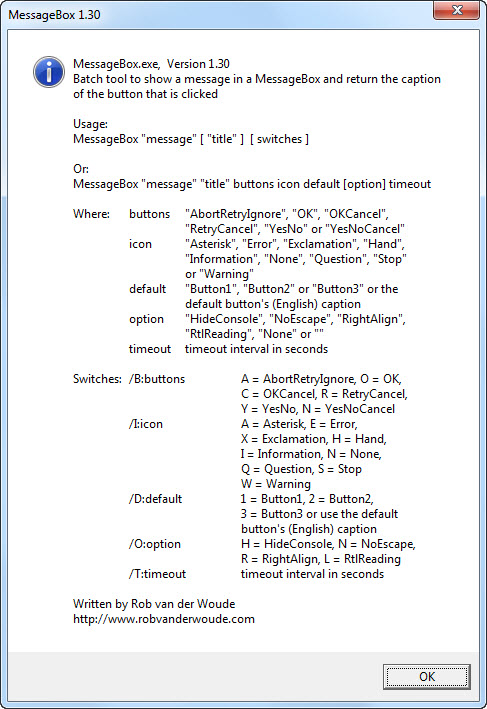
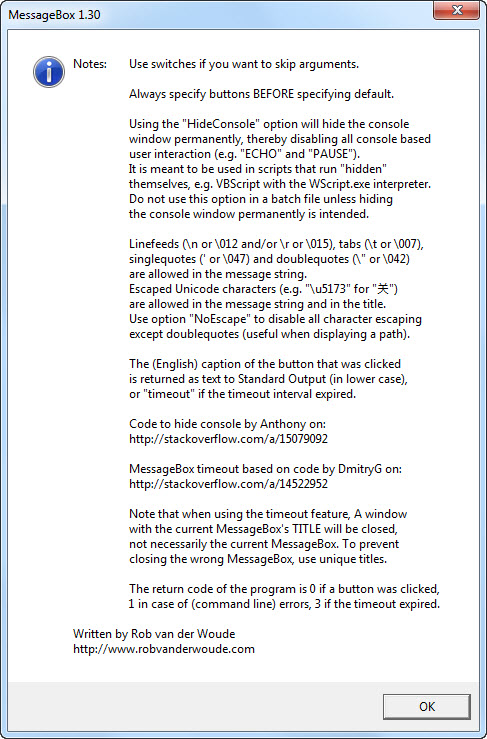
View this dialog's source code
Use MultipleChoiceBox to present a list of choices grouped as checkboxess, and return the selected items; derived from RadioButtonBox, but allowing multiple choices, hence its name.
You must enter a list of choices, separated by a delimiter.
You can optionally add a prompt, set the window title, preselected items, and window layout, or change the delimiter.
The selected items are saved in a semicolon-delimited string.
Present a dialog with a group of checkboxes, and return the selected items
| Properties (Note that all properties are string or integer, no booleans, objects or arrays) | ||||
|---|---|---|---|---|
| Property Name | Description | Mandatory | Read-Only | Default (Allowed) Values |
| captioncancel | Caption for "Cancel" button | no | no | Cancel |
| captionok | Caption for "OK" button | no | no | OK |
| columns | The number of columns | no | no | |
| debuginfo | A log of actions for debugging | N/A | YES | |
| defaultindex | The index of the preselected item in the list | no | no | |
| errors | List of errors with current settings | N/A | YES | |
| fontfamily | Font family used in dialog | no | no | Microsoft Sans Serif |
| fontsize | Font size used in dialog | no | no | 10 (6..48) |
| left | Offset of window from left screen border | no | no | Centered (0..screenwidth-windowwidth) |
| list | Semicolon-separated list of items | * YES | no | * Set either "list" or "listfile" property |
| listfile | Path to file containing list | no | ||
| literal | Treat "prompt" as literal string (0=false; 1=true) | no | no | 0: interpret "\t" as tab and "\n" as newline |
| localizecaptions | Use localized button captions (0=false; 1=true) | no | no | 0: English captions |
| modal | Modal dialog, i.e. always on top (0=false; 1=true) | no | no | 1: always on top |
| prompt | Optional text above controls | no | no | No prompt |
| selectedindex | Index of last selected radio button item | N/A | YES | |
| selecteditem | Text of last selected radio button item | N/A | YES | |
| timeout | Optional dialog timeout in seconds (0=no timeout) | no | no | 0: no timeout |
| timeoutelapsed | Timeout elapsed status (0=false; 1=true) | N/A | YES | |
| title | Dialog window title | no | no | DialogBoxes.dll, Version 0.19.0.0 |
| top | Offset of window from top of screen | no | no | Centered (0..screenheight-windowheight) |
| Version | Show this DLL's version | N/A | YES | |
| windowheight | Height of dialog window | no | no | 90 (90..screenheight) |
| windowwidth | Width of dialog window | no | no | 200 (200..screenwidth) |
| Methods | ||
|---|---|---|
| Method Name | Description | Requirements |
| CheckUpdate | Check the developer's website for updates | |
| Credits | Shows credits | |
| Help | Returns this help text as plain text, or if optional parameter equals 1, as html | |
| ListProperties | Returns a list of this class' properties as key=value pairs (1 per line) | |
| SampleCode | Returns VBScript sample code for this dialog | |
| Show | Presents a dialog with a group of radio buttons based on the current property values, and saves the text for the selected item in the "selecteditem" property, and its index (in list) in the "selectedindex" property. | Either "list" or "listfile" property must be set |
Set objMultipleChoiceBox = CreateObject( "RobvanderWoude.MultipleChoiceBox" ) With objMultipleChoiceBox .list = "Bungeejump from helicopter;Firewalk;Paraglide into an active volcan" .preselected = "0;1;2" .prompt = "15 seconds to pick your favorites:" .title = "My Bucket List" .top = 200 .left = 300 .timeout = 15 .Show WScript.Echo "Selected bucket list items: " & .selecteditems WScript.Echo WScript.Echo .ListProperties( ) End With Set objMultipleChoiceBox = Nothing
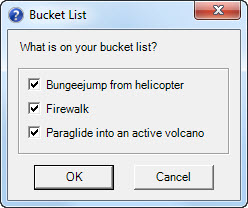
View this dialog's source code
Use OpenFileBox to select an existing file.
You can specify the required file type, the start folder, and the window title.
The full path to the selected file is saved as a property.
Present an Open File dialog, and return the selected file path
| Properties (Note that all properties are string or integer, no booleans, objects or arrays) | ||||
|---|---|---|---|---|
| Property Name | Description | Mandatory | Read-Only | Default (Allowed) Values |
| addallfiles | Add "All files (*.*)" to filter (0=false; 1=true) | no | no | 1 |
| addextension | Add extension if user forgot it (0=false; 1=true) | no | no | 1 |
| debuginfo | A log of actions for debugging | N/A | YES | |
| defaultextension | Default extension to be added | no | no | |
| errors | List of errors with current settings | N/A | YES | |
| filter | File filter | no | no | All files (*.*)|*.* |
| multidotted | Allow multiple extensions (0=false; 1=true) | no | no | 1 |
| multiselect | Allow selecting multiple files (0=false; 1=true) | no | no | 0 |
| readonlychecked | Checkbox read-only is checked (0=false; 1=true) | no | no | 0 |
| selectedfile | The path of the selected file(s) | N/A | YES | |
| showreadonly | Show checkbox to open read-only (0=false; 1=true) | no | no | 0 |
| startfolder | The initial folder for the dialog | no | no | |
| title | Dialog window title | no | no | DialogBoxes.dll, Version 0.19.0.0 |
| Methods | ||
|---|---|---|
| Method Name | Description | Requirements |
| CheckUpdate | Check the developer's website for updates | |
| Credits | Shows credits | |
| Help | Returns this help text as plain text, or if optional parameter equals 1, as html | |
| ListProperties | Returns a list of this class' properties as key=value pairs (1 per line) | |
| SampleCode | Returns VBScript sample code for this dialog | |
| Show | Presents an Open File dialog based on the current property values, and if "OK"is clicked, saves the selected file path in the "selectedfile" property (if "Cancel" is clicked, "selectedfile" will be empty). | |
| Notes: | Though the name may suggest otherwise, this dialog does NOT actually open the selected file, it merely returns the selected file's path. A similar warning goes for the read-only checkbox: it doesn't actually DO anything, but you can use it to allow the user a choice for the actions based on this dialog's result. |
|---|
Set objOpenFileBox = CreateObject( "RobvanderWoude.OpenFileBox" ) With objOpenFileBox .startfolder = "D:\" .Show WScript.Echo "Selected file: " & .selectedfile WScript.Echo WScript.Echo .ListProperties( ) End With Set objOpenFileBox = Nothing
OpenFileBox.exe was built using the .NET FrameWork's OpenFileDialog Class, which implies that it can be used to manipulate files and folders.
Always use permissions to manage user access to files and folders.

View this dialog's source code
Use OpenFolderBox to select an existing folder.
You can specify the start folder, the description above the tree view, and whether or not to hide the "Make New Folder" button.
The full path to the selected folder is saved as a property.
Present a Browse Folder dialog, and return the selected folder path
| Properties (Note that all properties are string or integer, no booleans, objects or arrays) | ||||
|---|---|---|---|---|
| Property Name | Description | Mandatory | Read-Only | Default (Allowed) Values |
| allowmakedir | Show "Make New Folder" button (0=false; 1=true) | no | no | 0: don't show |
| debuginfo | A log of actions for debugging | N/A | YES | |
| description | Text above directory tree in dialog | no | no | |
| errors | List of errors with current settings | N/A | YES | |
| rootfolderfolder | Windows Special Folder that is used as the directory tree root | no | no | MyComputer (use the "ListSpecialFolders" method to get a list of valid names) |
| selectedfolder | The path of the selected folder | N/A | YES | |
| startfolder | The initial folder for the dialog | no | no | D:\Users\Rob\Documents |
| Methods | ||
|---|---|---|
| Method Name | Description | Requirements |
| CheckUpdate | Check the developer's website for updates | |
| Credits | Shows credits | |
| Help | Returns this help text as plain text, or if optional parameter equals 1, as html | |
| ListSpecialFolders | Returns a semicolon-separated list of Windows Special Folders | |
| ListProperties | Returns a list of this class' properties as key=value pairs (1 per line) | |
| SampleCode | Returns VBScript sample code for this dialog | |
| Show | Presents a Browse Folder dialog based on the current property values, and if "OK"is clicked, saves the selected folder path in the "selectedfolder" property (if "Cancel" is clicked, the startfolder is assumed selected). | |
Set objOpenFolderBox = CreateObject( "RobvanderWoude.OpenFolderBox" ) With objOpenFolderBox .rootfolder = "MyDocuments" .Show WScript.Echo "Selected folder: " & .selectedfolder WScript.Echo WScript.Echo .ListProperties( ) End With Set objOpenFolderBox = Nothing
OpenFolderBox.exe was built using the .NET FrameWork's FolderBrowserDialog Class, which implies that it can be used to manipulate folders, even with the "Make New Folder" button hidden (try Shift+F10 or right-click).
Always use permissions to manage user access to (files and) folders.
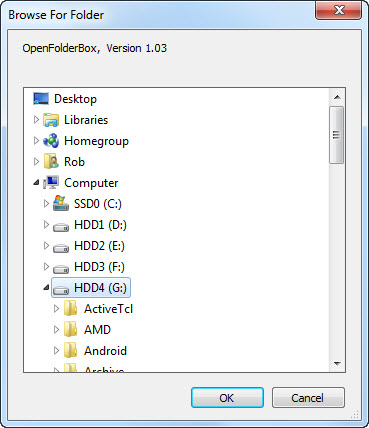
View this dialog's source code
Use PrinterSelectBox to select an installed printer.
You can specify the window title, the preselected printer (either by its full name or with a regular expression), and the dialog box width.
The name of the selected printer is saved as a property.
The original version used Windows' own Print dialog from the .NET FrameWork's PrintDialog Class, which has a lot of features we won't need in this utility.
The current version has a more "Spartan" interface without the bells and whistles that didn't work in the old version.
Present a basic print dialog, and return the selected printer name
| Properties (Note that all properties are string or integer, no booleans, objects or arrays) | ||||
|---|---|---|---|---|
| Property Name | Description | Mandatory | Read-Only | Default (Allowed) Values |
| captioncancel | Caption for "Cancel" button | no | no | Cancel |
| captionok | Caption for "OK" button | no | no | OK |
| debuginfo | A log of actions for debugging | N/A | YES | |
| defaultprinter | The current default printer name | N/A | YES | |
| errors | List of errors with current settings | N/A | YES | |
| fontfamily | Font family used in dialog | no | no | Microsoft Sans Serif |
| fontsize | Font size used in dialog | no | no | 10 (6..48) |
| left | Offset of window from left screen border | no | no | Centered (0..screen width - windowwidth) |
| literal | Treat "prompt" as literal string (0=false; 1=true) | no | no | 0: interpret "\t" as tab and "\n" as newline |
| localizecaptions | Use localized button captions (0=false; 1=true) | no | no | 0: English captions |
| modal | Modal dialog, i.e. always on top (0=false; 1=true) | no | no | 1: always on top |
| preselected | The initially preselected printer | no | no | default printer or first in list |
| printercategory | Show only printers from this category | no | no | All (All, Local, Network, Physical, Virtual) |
| selectedprinter | The printer that was selected when the "OK" button was clicked or timeout elapsed; if "Cancel" was clicked, selectedprinter is the default printer | N/A | YES | |
| timeout | Optional dialog timeout in seconds (0=no timeout) | no | no | 0 |
| timeoutelapsed | Timeout elapsed status (0=false; 1=true) | N/A | YES | |
| title | Dialog window title | no | no | DialogBoxes.dll, Version 0.19.0.0 |
| top | Offset of window from top of screen | no | no | Centered (0..screen height - windowheight) |
| Version | Show this DLL's version | N/A | YES | |
| windowheight | Height of dialog window | no | no | 220 (220..screenheight) |
| windowwidth | Width of dialog window | no | no | 400 (400..screenwidth) |
| Methods | ||
|---|---|---|
| Method Name | Description | Requirements |
| CheckUpdate | Check the developer's website for updates | |
| Credits | Shows credits | |
| Help | Returns this help text as plain text, or if optional parameter equals 1, as html | |
| ListAllPrinters | Returns as list of all printers | |
| ListCategories | Returns as list of available printer categories | |
| ListCategory | Returns as list of all printers in the selected category | |
| ListProperties | Returns a list of this class' properties as key=value pairs (1 per line) | |
| SampleCode | Returns VBScript sample code for this dialog | |
| Show | Presents a basic print dialog based on the current property values, and if "OK" is clicked, saves last selected printer name in the "selectedprinter" property (if "Cancel" is clicked, "selectedprinter" is default printer). | |
Set objPrinterSelectBox = CreateObject( "RobvanderWoude.PrinterSelectBox" ) With objPrinterSelectBox .printercategory = "Physical" .top = 200 .left = 300 .timeout = 15 .title = "Select a Physical Printer" WScript.Echo WScript.Echo "Printers to choose from:" WScript.Echo "========================" WScript.Echo .ListCategory( ) WScript.Echo .Show WScript.Echo "Selected printer: " & .selectedprinter WScript.Echo WScript.Echo "Default printer: " & .defaultprinter WScript.Echo WScript.Echo .ListProperties( ) End With Set objPrinterSelectBox = Nothing

View this dialog's source code
Use RadioButtonBox to present a list of choices grouped as radio buttons, and return the selected one; equivalent to DropDownBox with radio buttons instead of a dropdown list.
You must enter a list of choices, separated by a delimiter.
You can optionally add a prompt, set the window title, preselected item, and window dimensions, change the delimiter, and choose if you want the selected index to be returned as "ErrorLevel".
The selected text is saved as a property.
Present a dialog with a group of radio buttons, and return the text for the selected item
| Properties (Note that all properties are string or integer, no booleans, objects or arrays) | ||||
|---|---|---|---|---|
| Property Name | Description | Mandatory | Read-Only | Default (Allowed) Values |
| captioncancel | Caption for "Cancel" button | no | no | Cancel |
| captionok | Caption for "OK" button | no | no | OK |
| columns | The number of columns | no | no | |
| debuginfo | A log of actions for debugging | N/A | YES | |
| defaultindex | The index of the preselected item in the list | no | no | |
| errors | List of errors with current settings | N/A | YES | |
| fontfamily | Font family used in dialog | no | no | Microsoft Sans Serif |
| fontsize | Font size used in dialog | no | no | 10 (6..48) |
| left | Offset of window from left screen border | no | no | Centered (0..screenwidth-windowwidth) |
| list | Semicolon-separated list of items | * YES | no | * Set either "list" or "listfile" property |
| listfile | Path to file containing list | no | ||
| literal | Treat "prompt" as literal string (0=false; 1=true) | no | no | 0: interpret "\t" as tab and "\n" as newline |
| localizecaptions | Use localized button captions (0=false; 1=true) | no | no | 0: English captions |
| modal | Modal dialog, i.e. always on top (0=false; 1=true) | no | no | 1: always on top |
| prompt | Optional text above controls | no | no | No prompt |
| selectedindex | Index of last selected radio button item | N/A | YES | |
| selecteditem | Text of last selected radio button item | N/A | YES | |
| timeout | Optional dialog timeout in seconds (0=no timeout) | no | no | 0: no timeout |
| timeoutelapsed | Timeout elapsed status (0=false; 1=true) | N/A | YES | |
| title | Dialog window title | no | no | DialogBoxes.dll, Version 0.19.0.0 |
| top | Offset of window from top of screen | no | no | Centered (0..screenheight-windowheight) |
| Version | Show this DLL's version | N/A | YES | |
| windowheight | Height of dialog window | no | no | 90 (90..screenheight) |
| windowwidth | Width of dialog window | no | no | 200 (200..screenwidth) |
| Methods | ||
|---|---|---|
| Method Name | Description | Requirements |
| CheckUpdate | Check the developer's website for updates | |
| Credits | Shows credits | |
| Help | Returns this help text as plain text, or if optional parameter equals 1, as html | |
| ListProperties | Returns a list of this class' properties as key=value pairs (1 per line) | |
| SampleCode | Returns VBScript sample code for this dialog | |
| Show | Presents a dialog with a group of radio buttons based on the current property values, and saves the text for the selected item in the "selecteditem" property, and its index (in list) in the "selectedindex" property. | Either "list" or "listfile" property must be set |
Set objRadioButtonBox = CreateObject( "RobvanderWoude.RadioButtonBox" ) With objRadioButtonBox .list = "Arizona;Texas;California;Washington;Montana;Utah" .defaultindex = 4 .prompt = "You have 15 seconds to select a state" .top = 200 .left = 300 .timeout = 15 .Show WScript.Echo "Selected state: " & .selecteditem End With Set objRadioButtonBox = Nothing
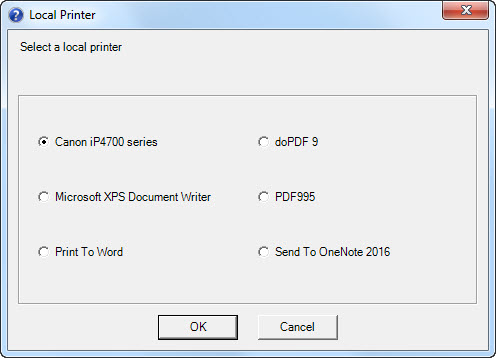
View this dialog's source code
Use SaveFileBox to select a target file to save to, existing or not.
Besides the required file type, start folder, and window title, you can also specify the behaviour when the selected file already exists, or when the specified file does not exist.
The full path to the selected file, existing or not, is saved as a property.
Present a Save File dialog, and return the selected file path
| Properties (Note that all properties are string or integer, no booleans, objects or arrays) | ||||
|---|---|---|---|---|
| Property Name | Description | Mandatory | Read-Only | Default (Allowed) Values |
| addallfiles | Add "All files (*.*)" to filter (0=false; 1=true) | no | no | 1 |
| addextension | Add extension if user forgot it (0=false; 1=true) | no | no | 1 |
| debuginfo | A log of actions for debugging | N/A | YES | |
| defaultextension | Default extension to be added | no | no | |
| description | Text above directory tree | no | no | |
| errors | List of errors with current settings | N/A | YES | |
| filter | File filter | no | no | "All files (*.*)|*.*" |
| forceext | Append default extension if missing | no | no | |
| multidotted | Allow multiple extensions (0=false; 1=true) | no | no | 1 |
| overwrite | Overwrite file if it exists (0=false; 1=true) | no | no | 0 |
| selectedfile | The path of the selected file(s) | N/A | YES | |
| startfolder | The initial folder for the dialog | no | no | |
| title | Dialog window title | no | no | DialogBoxes.dll, Version 0.19.0.0 |
| verbose | Prompt if file does not exist (0=false; 1=true) | no | no | 0 |
| Version | Show this DLL's version | N/A | YES | |
| Methods | ||
|---|---|---|
| Method Name | Description | Requirements |
| CheckUpdate | Check the developer's website for updates | |
| Credits | Shows credits | |
| Help | Returns this help text as plain text, or if optional parameter equals 1, as html | |
| ListProperties | Returns a list of this class' properties as key=value pairs (1 per line) | |
| SampleCode | Returns VBScript sample code for this dialog | |
| Show | Presents an Open File dialog based on the current property values, and if "OK"is clicked, saves the selected file path in the "selectedfile" property (if "Cancel" is clicked, "selectedfile" will be empty) | |
Set objSaveFileBox = CreateObject( "RobvanderWoude.SaveFileBox" ) With objSaveFileBox .startfolder = "D:\" .Show WScript.Echo "Selected target file: " & .selectedfile WScript.Echo WScript.Echo .ListProperties( ) End With Set objSaveFileBox = Nothing
SaveFileBox.exe was built using the .NET FrameWork's SaveFileDialog Class, which implies that it can be used to manipulate files and folders.
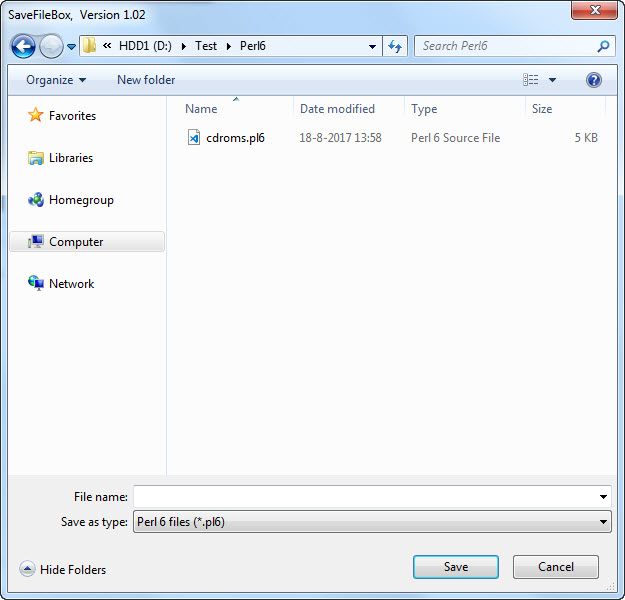
View this dialog's source code
Unlike the previous dialog boxes, SystemTrayMessage displays a tooltip message in the system tray's notification area.
By default it starts displaying a tooltip which will be visible for 10 seconds (or any timeout specified), or until the icon or tooltip balloon is clicked.
With the "wait" property set to 0 (false) the program will terminate immediately after starting the tooltip, but there will be no status update of the "balloonclicked" property.
The icon will remain in the notification area after the timeout elapsed, until the mouse pointer hovers over it.
Present an icon in the notification area (system tray) with an optional tooltip balloon, and return whether the icon or tooltip were clicked
| Properties (Note that all properties are string or integer, no booleans, objects or arrays) | ||||
|---|---|---|---|---|
| Property Name | Description | Mandatory | Read-Only | Default (Allowed) Values |
| balloonclicked | Will be 1 (true) if wait is 1 (true) and the tooltip balloon was clicked before timeout elapsed (0=false; 1=true) | N/A | YES | |
| debuginfo | A log of actions for debugging | N/A | YES | |
| errors | List of errors with current settings | N/A | YES | |
| escapemessage | Interpret \n as newline and \t as tab in message (0=false; 1=true) | no | no | 1 |
| iconfile | Either an icon file (*.ico) or an icon library (*.dll or *.exe) containing the icon to be used in notification area | no | no | icon #277 in shell32.dll |
| iconindex | Index of icon in icon library iconfile | no | no | 277 if iconfile is shell32.dll |
| message | Tooltip message (if empty, no tooltip is shown) | no | no | |
| timeout | Optional dialog timeout in seconds (0=no timeout) | no | no | 10 |
| title | Dialog window title | no | no | DialogBoxes.dll, Version 0.19.0.0 |
| tooltipicon | Icon shown in the tooltip balloon (use ListToolTipIcons( ) for a list of available icons) | no | no | Info (None, Info, Warning, Error)) |
| Version | Show this DLL's version | N/A | YES | |
| wait | Wait for timeout to elapse (0=false; 1=true) (if 1, script will wait until either tooltip balloon is clicked or timeout elapses, if 0 script will continue without waiting, but "balloonclicked" status will not be available) | 1 | ||
| Methods | ||
|---|---|---|
| Method Name | Description | Requirements |
| CheckUpdate | Check the developer's website for updates | |
| Credits | Shows credits | |
| Help | Returns this help text as plain text, or if optional parameter equals 1, as html | |
| ListProperties | Returns a list of this class' properties as key=value pairs (1 per line) | |
| ListToolTipIcons | Return a semicolon-separated list of available icons | |
| SampleCode | Returns VBScript sample code for this dialog | |
| Show | Presents an icon in the notification area (system tray) with an optional tooltip balloon; if the program is set to continue without waiting, then that's all; if the program is set to wait for the timeout to elapse, clicking the tooltip balloon sets "balloonclicked" property and aborts the program. | |
Set objSystemTrayMessage = CreateObject( "RobvanderWoude.SystemTrayMessage" ) With objSystemTrayMessage .message = "It is time for your daily backup." & vbCrLf & "Please save and close all documents," & vbCrLf & "and click this message when ready." .title = "Backup Time" .timeout = 1800 .wait = 1 WScript.Echo .ListProperties( ) WScript.Echo .Show If .balloonclicked Then WScript.Echo "You clicked the tooltip balloon before the timeout elapsed" End If End With Set objSystemTrayMessage = Nothing
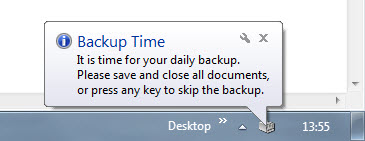
View this dialog's source code
Besides the dialog classes, each dialog also comes as a method (function) in the RobvanderWoude.DialogBoxes "wrapper" object.
The "wrapper" methods use only a subset of a dialog's available properties, and can return only one single propertey, whereas for the dialog classes all properties are available, before as well as after showing the dialog.
View the "classic" dialogs' source code
Each dialog has its own code file, but also uses some shared code.
View the dialogs' shared source code
Building COM Objects in C# by Mubbasher Adeel:
https://www.codeproject.com/Articles/7859/Building-COM-Objects-in-C
On-the-fly forms by Gorkem Gencay on StackOverflow.com:
http://stackoverflow.com/questions/97097#17546909
Localize captions by Martin Stoeckli:
http://martinstoeckli.ch/csharp/csharp.html#windows_text_resources
Extract icons from Shell32.dll by Thomas Levesque on StackOverflow.com:
http://stackoverflow.com/questions/6873026
Get ISO week of year by "il_guru" on StackOverflow.com:
https://stackoverflow.com/a/11155102
Check if a font is a fixed pitch font, tip from Hans Passant on StackOverflow.com:
https://stackoverflow.com/q/21965321
Extension method to limit number to range by "dtb" on StackOverflow.com:
https://stackoverflow.com/a/3176628
Mask language table by Microsoft:
http://msdn.microsoft.com/en-us/library/system.windows.forms.maskedtextbox.mask.aspx
And last but not least, thanks for Wolfgang Struensee, for testing the many pre-release versions of this DLL
Thanks!!
For use in batch files, check the separate dialog batch tools.
page last modified: 2022-10-23; loaded in 0.0387 seconds