

For Windows 7 and Windows Server 2008, this is a great (native) command line tool to backup/restore and migrate printers.
Its command line couldn't be any simpler.
To backup:
%windir%\System32\Spool\Tools\PrintBRM -s \\sourcecomputername -b -f filename.printerExport
And to restore:
%windir%\System32\Spool\Tools\PrintBRM -s \\destinationcomputername -r -f filename.printerExport
For more help:
%windir%\System32\Spool\Tools\PrintBRM /?
With Microsoft's PrintMig tool you can create backups of your complete set of printers, ports, drivers, print processors and print monitors.
Unfortunately there is no way to selectively backup nor restore, so you may want to backup a clean test system with just the printers and components you need to migrate.
If you need to migrate a single printer, use my ExpPrnDr.bat (Export Printer Driver) instead.
It uses Microsoft's DEVCON.EXE to list all files belonging to a specific printer driver, and PRINTUI.DLL to install that printer driver on any computer.
Most PDF writers are installed as printers, so you can convert any printable document to PDF:
Similar to PDF printers, but less common, are virtual printers that print to a bitmap image or PDF file:
This section was written for Windows 2000, XP, Server 2000 and Server 2003.
It is kept here in case you might still need it.
For Windows 7 and later, skip this section.
You can click the button on the right to hide this section semi-permanently (for 1 month if cookies are enabled).
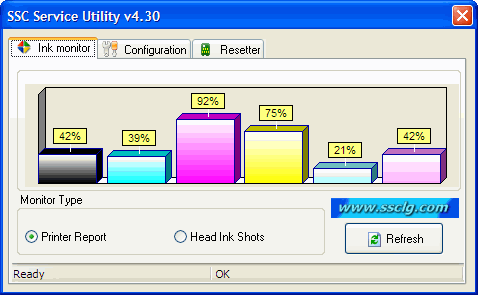
This great utility allows you to do many amazing things with your Epson printer:
| 💾 | Download SSC Service Utility for Epson Stylus Printers |
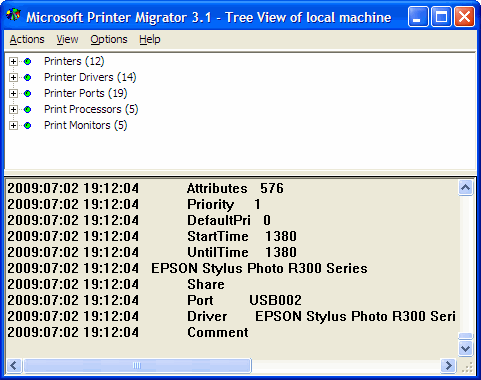
This free tool by Microsoft allows you to create backups of your complete set of printers, ports, drivers, print processors and print monitors.
Unfortunately there is no way to selectively backup nor restore, so you may want to backup a clean test system with just the printers and components you need to migrate.
A must-have tool for print server migrations on Windows Server 2000 and 2003.
For later Windows versions, however, you'd better read this article Why PrintMig 3.1 is Retired first.
| 💾 | Download PrintMig |
page last modified: 2022-10-23; loaded in 0.0038 seconds