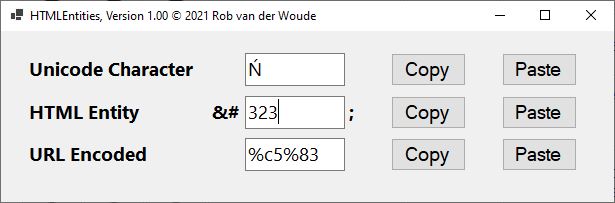News Archives 2021
2021-12-29
•
CheckPath.exe is a new console program to check the
PATH variable(s) for empty or non-existing entries.
It will show all directories in the
PATH in
green if they exist, otherwise in
red, and it will show empty entries as "
<empty>".
If any errors are found, the program prompts you to open the System Properties settings windows' Advanced tab, allowing you to edit Environment Variables.
2021-12-20
• As an experiment, to practice working with classes in PowerShell, I created
PowerShell Computer Class.
It can be used to hold "all" available hardware information for the local computer, info that can be viewed in a general overview, or in detail.
See the help text, displayed after running the command
[Computer]::Help, or the
PowerShell Computer Class product page for more details.
2021-12-17
•
Show-Console.ps1 is a new cmdlet to manipulate the console window state, i.e. minimize it, hide it, etc.
Most of its code was found in an answer by
Hansson0728 on StackOverflow.com, I added more parameter handling and help (try
Get-Help Show-Console).
You may want to add this function to your
PowerShell profile.
Thanks Hansson0728
2021-12-13
•
HTMLEntities.exe is a new GUI tool to convert between Unicode characters, HTML entities and URL encoded characters.
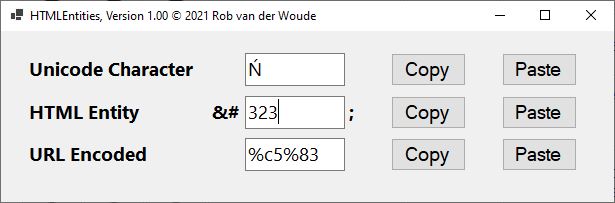
2021-12-11
•
GetSystemInformation.exe is a new helper tool to list selected or all properties and values of .NET's
System.Windows.Forms.SystemInformation class.
2021-12-08..10
• Several new and updated items on the
PowerShell Snippets page... including a way to check if mouse buttons are swapped without P/Invoke.
2021-12-01
• The
PowerShell Snippets page has been updated again: you can now use filters and highlights to find code snippets by category.
2021-11-28..30
2021-11-27
• The
RUNDLL32 page has been updated again: you can now use filters and highlights to find commands by category.
• Francesco corrected an error in the PowerShell command line in the
"Find RUNDLL32 commands yourself" section: the
ForEach-Object now uses the proper curly braces.
While at it, I also included the "pure" PowerShell commands, for PowerShell 5 as well as 7.
Thanks Francesco
2021-11-26
2021-11-25
2021-11-24
• I updated and restyled my
RUNDLL32 page.
• I restored the Site Search link in the menu: though I cannot confirm it myself, it seems to work for some visitors.
Work in progress...
2021-11-18
• I removed the Site Search link from the menu because Startpage.com no longer supports it.
2021-11-17
2021-11-15
• Another minor update for
Hardware.hta: when running without elevated privileges, the HTA will use Internet Explorer, ignoring the
/NOIE setting.
2021-11-14
• A minor update for
Hardware.hta: when you right-click a field its content will be selected, allowing faster copy and paste of individual fields.
• A bug-fix for
Edit.bat: it will now work correctly in Windows 10.
2021-08-10
• Up till now,
Mause.exe (
Mouse enabled p
AUSE) would read keys froms the keyboard buffer, unlike the real
PAUSE command.
This behaviour has now been corrected, the updated version of
Mause.exe flushes the keyboard buffer when it is started, and then waits for keyboard or mouse input.
To make it accept keys from the keyboard buffer again, use the optional
/N switch.
The code to flush the keyboard buffer was provided by
gandjustas on StackOverflow.com.
Thanks gandjustas
2021-08-05
• A bug in
CaptureDate.exe has been fixed: it should now handle relative paths correctly.
2021-07-08
•
ScrollLockIcon.exe has been released.
It was derived from
CapsLockIcon.exe but uses a slightly different approach to read the ScrolLock status:
System.Windows.Forms'
Control.IsKeyLocked( Keys.Scroll ) vs
System's
Console.CapsLock.
2021-07-03
• A new optional timeout feature has been added to
Mause.exe.
2021-07-02
•
Mause.exe is a
Mouse enabled p
AUSE command: use it like the ordinary
PAUSE command, allowing the user to either press any key
or click with the mouse or move the mouse wheel.
This program relies heavily on the
ConsoleListener class by SWdV.
Thanks SWdV
2021-06-29
• Like
CapsLockIcon.exe,
NumLockIcon.exe also has a new feature: hide when OFF.
It will optionally show the NumLock icon in the Notification Area
only when NumLock is ON.
2021-06-28
•
CapsLockIcon.exe has a new feature: hide when OFF.
It will optionally show the CapsLock icon in the Notification Area
only when CapsLock is ON.
2021-05-23
• A bug in
InputBox.exe has been fixed: the input field now gets focus when the dialog is loaded.
Previos attempts to accomplish this had failed, setting the input field's
TabIndex property to 0 did the trick.
2021-05-18
•
BatCodeCheck has been updated:
- The color DarkYellow, chosen for comments in highlighted text, does not exist in CSS and hence would be ignored in HTML output; this has been reported and fixed by Alfons van Zwol
- Calls to external commands would generate false positives if
%~dpn0 like constructions were used; this was also reported by Alfons van Zwol; the current version handles these constructions correctly, but "ordinary" variables (e.g. %ProgramFiles%) still lead to false positives, which is next on the ToDo list
Thanks Alfons
2021-05-10
• A bugfix for
Hardware.hta: it should now properly restore its window a couple of seconds after startup.
2021-05-07
• Often, these days, computer related support has to be done remotely.
Due to travel restrictions and overcrowded parks in Amsterdam, a friend of mine who is not quite computer-savvy, to put it mildly, spends most of her weekends photographing and filming birds on the balcony of her appartment.
Some of her bird videos turned out to be rotated, however, and we spent many hours before we found out how to use
VLC Media Player to
rotate and save the video... certainly not for the faint-of-heart!
Being convinced there must be an easier way, preferably command line, I went on searching until I stumbled upon a solution using
FFMPEG instead of VLC to
rotate (and save) videos.
Rather than trying to make my computer-illiterate friend type the correct commands, I wrote a simple HTA wrapper:
RotateVideo.hta.
Thanks Alexy and Akshay
page last modified: 2022-10-22; loaded in 0.0036 seconds